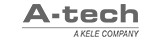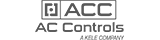Fireye's MicroM Series flame safeguard control is a compact, microprocessor based, modular burner management system designed to provide automatic ignition and continuous flame monitoring for commercial sizes of heating and process equipment firing any type of fuel.
Fireye’s MicroM series flame safeguard control is a compact, microprocessor based, modular burner management system designed to provide automatic ignition and continuous flame monitoring for commercial sizes of heating and process equipment firing any type of fuel.
Unlike other flame safeguard control systems, the MicroM is not dependent on discrete components to provide timing functions. Through its microcontroller technology, MicroM includes smart diagnostic LEDs, smart reset function for multi-burner applications, and options for a local alphanumeric display output (ED510) and serial communications via Modbus or E500 communications interface.
A complete MicroM system includes a standard chassis and wiring base, a programmer module, plug-in flame amplifier, and a flame detector. Interchangeable programmer and amplifier modules let you change control function, timing, and flame scanning as your application needs change. Type of flame scanner and the flame failure response time (FFRT) are determined by the amplifier module.
- Automatic ignition and continuous flame monitoring
- Choose from the following functions: relight, recycle, non-recycle, two-stage capability, non-recycle air flow, proof of air flow open at start, purge timing, early spark termination, pilot proving, and cutoff
- LED indicators show current operating status and display fault as a coded sequence during lockout
- Compatible with flame rod (flame rectification), ultraviolet (UV) scanners, and self-checking UV scanners for continuous operation
- Optional ED510 alphanumeric display and communication interface module
Model Selection Guide
Use this table to find the right model for your application. Don't see the option you need? Call a Lesman sales specialist at 800-953-7626
| Description | Availability | Click for Price and Delivery | ||
|---|---|---|---|---|
| Step 1: Select a 120 VAC, 50/60 Hz Chassis | ||||
| Chassis with standard plug-in daughter board | ● | ● | ● | MEC120 |
| Chassis with remote reset | ● | ● | ● | MEC120R |
| Chassis with alphanumeric display interface to ED510 | ● | ● | ● | MEC120D |
| Chassis with remote reset and alphanumeric display interface to ED510, interface to E500 communication module, and Modbus capability | ● | ● | ● | MEC120RD |
| Step 2: Select a Programmer Module | ||||
| Relight function, 10-sec PTFI | ● | ● | ● | MEP100 |
| Non-recycle on flame fail, 5-sec PTFI | ● | ● | ● | MEP102 |
| Non-recycle on flame fail, 10-sec PTFI | ● | ● | ● | MEP104 |
| Non-recycle on flame fail, lockout on air-flow open with flame present, 10-sec PTFI | ● | ● | ● | MEP105 |
| Relight operation, 12-sec purge, 10-sec PTFI, reset lockout on line power interruption | ● | ● | ● | MEP106 |
| Selectable recycle/non-recycle function, TFI timing, purge timing, post purge, prove open at start, 8-sec pilot stabilization, 10-sec main trial for ignition, run-check switch | ● | ● | ● | MEP560 |
| Step 3: Select an Amplifier Module | ||||
| UV amplifier, 0.8-sec FFRT | ↓ | MEUV1 | ||
| UV amplifier, 3-sec FFRT | ↓ | MEUV4 | ||
| UV self-check amplifier, 0.8-sec FFRT | ↓ | MEUVS1 | ||
| UV self-check amplifier, 3-sec FFRT | ↓ | MEUVS4 | ||
| Flame rectification, 0.8-sec FFRT | ↓ | MERT1 | ||
| Flame rectification, 3-sec FFRT | ↓ | MERT4 | ||
| Step 4: Select a Flame Scanner to Match your Flame Amplifier Choice | ||||
| UV Non self-checking scanner, 3 ft. flexible cable, 1/2" NPT connection | ● | UV1A3 | ||
| UV Non self-checking scanner, 6 ft. flexible cable, 1/2" NPT connection | ● | UV1A6 | ||
| Ultraviolet self-checking scanner 120 VAC shutter, 1" NPT connection | ● | 45UV5-1009 | ||
| 12" Flame rod for gas flames, 1/2" NPT connection | ● | 69ND1-1000K4 | ||
| Step 5: Select a Wiring Base | ||||
| Surface mount closed wiring base | ● | ● | ● | 61-3060 |
| Cabinet-mount open wiring base | ● | ● | ● | 61-5042 |
| Step 6: Add Communications as Needed | ||||
| Communication Interface Module | ● | ● | ● | E500 |